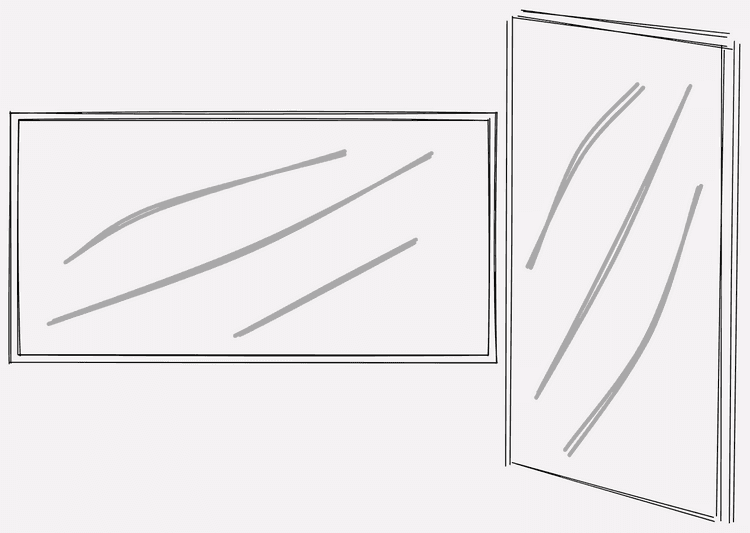Using a secondary monitor in portrait mode
Have you ever considered using your secondary monitor in portrait mode? If you never tried it, let this be your sign to give it a shot.
I have been using this setup recently and I feel that it has boosted my productivity by a lot. Whether it is just because of a change in environment or it has an actual benefit to use your monitors like this, is probably not really set in stone. I guess everyone has a strong subjective feeling on how the working space should be set up and how it works best for that individual being. But, I like to experiment and switch things around frequently, so here is what I found out.
Pros of having a Vertical Monitor
After fiddling around with the exact position and height I got massive improvements in the following areas. Reading documents in a paper like format on screen is feeling way more intuitive while laid back on my chair and sipping coffee. Basically, anything that is long or needs you to scroll a lot on the classical widescreen feels better. Slack chats, Discord, Blogs, Articles, oh - Pull Requests!
For gods sake, I hope you don't have to review those mile long pull requests very often. But even small pull requests are way easier to read. And if one of your colleagues is pushing out that nightmare of a long pull request and you don't feel like declining it immediately, it is way easier to read on a vertical screen - at least from my point of view.
I actually rarely code on that screen, but if I do it is most often YAML code. Any infrastructure code, configurations or OpenAPI definitions in YAML for example. Using swagger-ui benefits from a screen in portrait as well, because of the nature of that page and how the documentation is structured.
Cons of having a Vertical Monitor
Regarding some cons. Well obviously, you lose some horizontal space for applications in comparison to your normal secondary widescreen monitor. For me the gained vertical space is a compromise I can easily live with.
One experience I made is that you need to be able to place the bottom of the screen more or less directly on the table, otherwise you have to look up really high. Before I had my monitor sitting right on the desk, the height of the monitor caused me some neck pain from looking up quite often to the upper edge of the screen.
Next up: Sometimes, text at the very top or bottom of the screen is a bit hard to read or focus on for longer times e.g. if you're not able to scroll for instance. This is why I also like to use the upper and lower part of the screen only for some status updates or state change notifications. Window managers can help to organize the windows on the screen in a way, that you can split up your onscreen space in three parts very fast.
Conclusion
I like it and it seems like I will not change back very soon.
Let me know if you have any experience with this and if you have cool tips or tools that help with having a monitor in portrait mode. I would love to hear them!